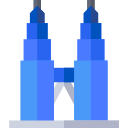Using MyTax e-Filing: A Clear Step-by-Step Walkthrough
Sign in to MyTax and choose e-Filing. Employees without business income usually select Form BE; individuals with business or partnership income use Form B. Check the assessment year carefully. Review your personal details and bank account for refunds before proceeding.
Using MyTax e-Filing: A Clear Step-by-Step Walkthrough
Key in employment income from your EA Form, confirm PCB totals, and declare side income where applicable. Claim reliefs such as EPF, SOCSO, lifestyle, medical, and education thoughtfully. Double-check that donation receipts meet approved guidelines. Accuracy now avoids letters later.